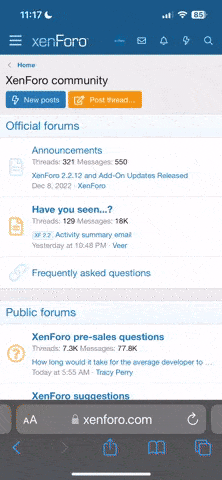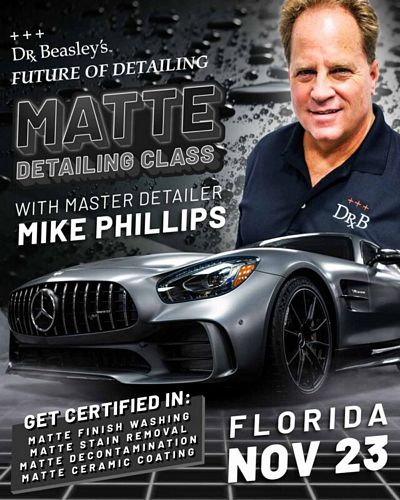- Admin
- #1
- Joined
- May 21, 2021
- Messages
- 1,731
- Reaction score
- 983
- Points
- 113
- Location
- Stuart, Florida
- Website
- themikephillipsforum.com
1968 Chevelle - Remove water spots and holograms - detailed by Mike Phillips with 3D Products
Backstory
This super nice build Chevelle belongs to a local car guy. While driving home they were caught in a light rain and upon arriving home they discovered there were tiny water marks or water spots on the paint. The water spots did not come off with wiping or even rubbing using a spray detailer and a microfiber towel. The owner contacted me and asked if I could remove the water spots. I said I would need to see the car first but chances are good they water spots could be removed with a thorough machine polishing.
Here's the 11968 Chevelle in the owner's garage when I arrived. Under the lights in the garage it was hard to see the water spots. There is a window in the garage and the sun was shining through lighting up the rear passenger side of the car.

In the picture below I have drawn a yellow box around the portion of the car being lit-up by sunlight.

Here's some close-up picture where the sun revealed not only the tiny water spots but also another common paint defect in the car industry - HOLOGRAMS!
See the water spots? They are the tiny circles all over the paint. Do you also see the holograms?


Here's a picture from a few feet further back...

These wispy, holographic-like lines are holograms from the misuse of a rotary polisher. It's okay to start with a rotary but most people should not be finishing with a rotary polisher and instead switch over to an orbital polisher for the last machine polishing step. The good news is - upon doing my Test Spot using a foam polishing pad and 3D SPEED I was able to remove both the water spots and the holograms.

Not a lot of action pictures
There wasn't anyone around while I did the paint correction work so there's no pictures showing this step but take my word for it - I was there and I was the guy doing the work.
Topping with 3D POXY
Here's the Chevelle after 3D SPEED. Next I'm going to top the 3D SPEED using 3D POXY for longer lasting protection and a deep, wet slick shine and for this step I'm switching over to the 3D 8mm free spinning random orbital polisher.



Machine applying 3D POXY using this tool on the 5 speed setting.

Machine application of a wax or sealant always does a better job than hand application and it's faster too.


Thin Layer of Wax
This is what you want to see - a thin, uniform layer of product. More product doesn't add more protection as you're simply going to wipe the excess off. A thin layer, well applied, protects just as well as a thick layer but the benefit is a thin layer will dry faster and wipe-off easier.



Backstory
This super nice build Chevelle belongs to a local car guy. While driving home they were caught in a light rain and upon arriving home they discovered there were tiny water marks or water spots on the paint. The water spots did not come off with wiping or even rubbing using a spray detailer and a microfiber towel. The owner contacted me and asked if I could remove the water spots. I said I would need to see the car first but chances are good they water spots could be removed with a thorough machine polishing.
Here's the 11968 Chevelle in the owner's garage when I arrived. Under the lights in the garage it was hard to see the water spots. There is a window in the garage and the sun was shining through lighting up the rear passenger side of the car.

In the picture below I have drawn a yellow box around the portion of the car being lit-up by sunlight.

Here's some close-up picture where the sun revealed not only the tiny water spots but also another common paint defect in the car industry - HOLOGRAMS!
See the water spots? They are the tiny circles all over the paint. Do you also see the holograms?


Here's a picture from a few feet further back...

These wispy, holographic-like lines are holograms from the misuse of a rotary polisher. It's okay to start with a rotary but most people should not be finishing with a rotary polisher and instead switch over to an orbital polisher for the last machine polishing step. The good news is - upon doing my Test Spot using a foam polishing pad and 3D SPEED I was able to remove both the water spots and the holograms.

Not a lot of action pictures
There wasn't anyone around while I did the paint correction work so there's no pictures showing this step but take my word for it - I was there and I was the guy doing the work.
Topping with 3D POXY
Here's the Chevelle after 3D SPEED. Next I'm going to top the 3D SPEED using 3D POXY for longer lasting protection and a deep, wet slick shine and for this step I'm switching over to the 3D 8mm free spinning random orbital polisher.



Machine applying 3D POXY using this tool on the 5 speed setting.

Machine application of a wax or sealant always does a better job than hand application and it's faster too.


Thin Layer of Wax
This is what you want to see - a thin, uniform layer of product. More product doesn't add more protection as you're simply going to wipe the excess off. A thin layer, well applied, protects just as well as a thick layer but the benefit is a thin layer will dry faster and wipe-off easier.


Last edited: